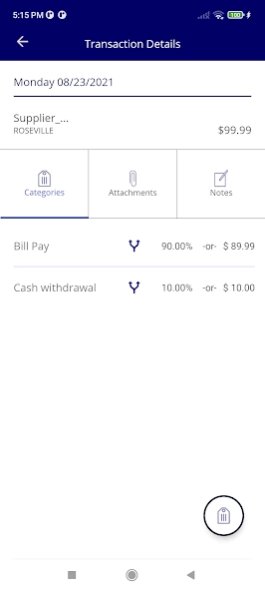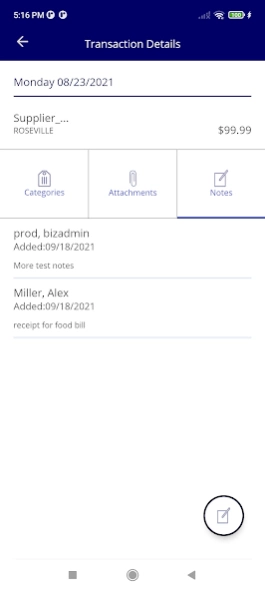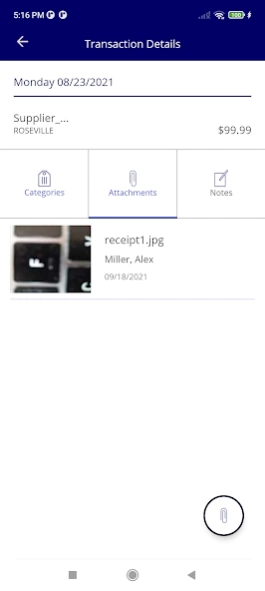Spend Clarity Business 20.1.0
Free Version
Publisher Description
Spend Clarity Business - Get real-time notifications to track expenses with ease — even on the go.
LESS TIME DOING BOOKS. MORE TIME DOING BUSINESS.
This free expense management app notifies you of transactions on your Visa Business card in real time with details like merchant location and more. Register through your banking institution and get the power of Visa Spend Clarity for Business in the palm of your hand.
- - - - - - - - - - - -
App highlights
- - - - - - - - - - - -
REAL-TIME NOTIFICATIONS
Receive notifications of Visa Business card transactions in real time so you can track and manage expenses on the go
TRANSACTION NOTES AND MOBILE RECEIPT CAPTURE
Quickly add notes, snap photos of receipts and upload attachments to each transaction.
ASSIGN TRANSACTIONS TO VARIOUS CATEGORIES
Split transactions by percent or amount and easily assign to multiple categories for streamlined organization and quick reference.
SYNC WITH OTHER ACCOUNTING SOLUTIONS
Push transactions along with their notes, receipts and attachments to accounting solutions like QuickBooks Online, Xero or Sage Business Cloud..
MULTIPLE VIEWS OF CARD TRANSACTIONS
View card transactions rolled up at the company level or by a specific card account.
- - - - - - - - - - - -
These time-saving tools will help you manage your expenses so you can:
• Eliminate the errors of manual data entry
• Save time, energy and money
• Get back to running your business
About Spend Clarity Business
Spend Clarity Business is a free app for Android published in the Accounting & Finance list of apps, part of Business.
The company that develops Spend Clarity Business is Visa Inc. The latest version released by its developer is 20.1.0.
To install Spend Clarity Business on your Android device, just click the green Continue To App button above to start the installation process. The app is listed on our website since 2024-03-20 and was downloaded 3 times. We have already checked if the download link is safe, however for your own protection we recommend that you scan the downloaded app with your antivirus. Your antivirus may detect the Spend Clarity Business as malware as malware if the download link to com.visa.businessreceipts is broken.
How to install Spend Clarity Business on your Android device:
- Click on the Continue To App button on our website. This will redirect you to Google Play.
- Once the Spend Clarity Business is shown in the Google Play listing of your Android device, you can start its download and installation. Tap on the Install button located below the search bar and to the right of the app icon.
- A pop-up window with the permissions required by Spend Clarity Business will be shown. Click on Accept to continue the process.
- Spend Clarity Business will be downloaded onto your device, displaying a progress. Once the download completes, the installation will start and you'll get a notification after the installation is finished.